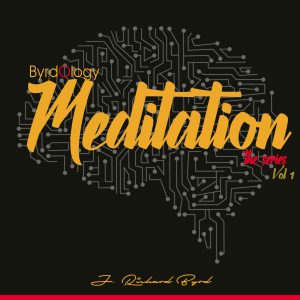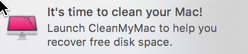Setting and meeting your deadlines is a huge part of whether or not you are productive or not. Setting deadlines and achieving them is an art that you can learn with some patience and practice. However, common mistakes can quickly derail your productivity and leave you struggling to meet your deadlines. Here are five common mistakes you want to try to avoid when setting deadlines.
Not Writing the Deadline Down
It's no big secret, that what we don't see, we often forget. It is vital if you want to meet your deadlines, to write them down on a calendar or somewhere you can see them on a daily basis. If you have a lot of deadlines to meet, it will work well for you to have a big calendar where you can write down the deadline on the day it is due. It is essential if you want this to work that you have to review your calendar daily.
Failing to Research the Options
If you have a deadline, you need to research all of your options before you finalize it. For example, if you have a big work presentation, make sure you do your research before you tell your boss when you can make the presentation. You might think that it will take you no more than a week, but after researching the topic, you may realize that it will take you more than two weeks to be thoroughly prepared.
Setting Unrealistic Deadlines
While you may have a ton of motivation, if you set deadlines that are unrealistic, you’ll do nothing but stress yourself out. When you have plenty of time to complete a task, there will be no need to rush. You will never be able to accomplish any tasks successfully if you are always rushing to finish it.
Having Too Many Deadlines
If you find yourself too stressed out, it may be because you have too many deadlines looming. You may have to take a look at each of your deadlines and either choose a different deadline or see if you can delegate the task. It is just not feasible, long-term, to be an overachiever because it is just too stressful. Learn to keep your goals balanced and create realistic deadlines for them.
Lacking the Steps to Reach Your Deadline
Divide your project into smaller chunks and mark a new deadline for each smaller task until the final project is completed. Dividing projects into smaller, bite-sized pieces is a much more feasible way to keep your momentum going.
Setting deadlines is an essential aspect of life. Without them, we tend to procrastinate. Take these tips into consideration so you can start to meet your deadlines and increase your productivity.