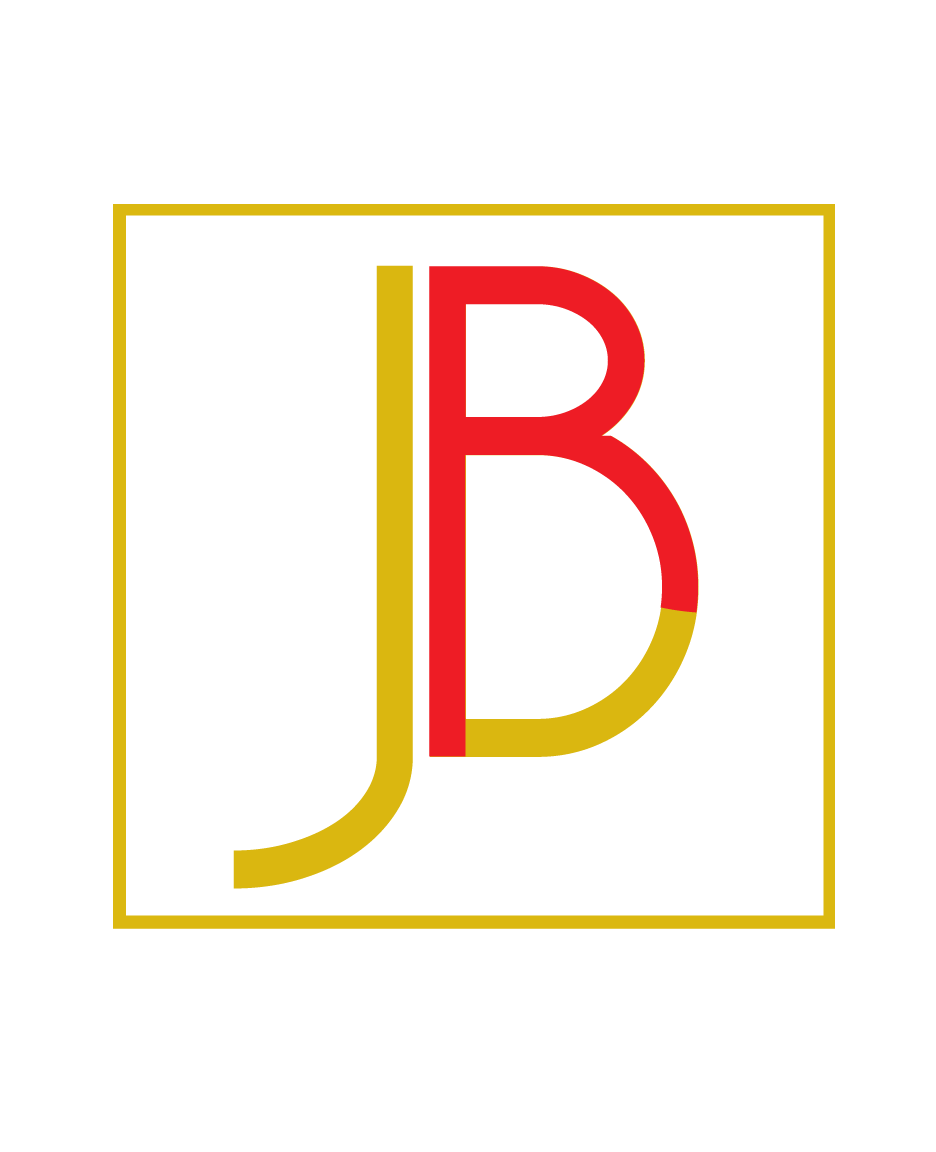01 Mar Text-to- speech
Read to Me: Text-to-Speech Lets You Read on the Go
Busy, busy, busy. If that’s your middle name, you’re certainly always looking for ways to complete tasks faster, quicker, and better. But what if you don’t have time to sit and read all those documents stacked up in your computer or virtual inbox? That’s where text-to-speech apps are your answer.
What is text-to-speech? Often confused with speech-to-text (you speak and the text is generated), the text-to-speech turns printed material into spoken words. It lets you hear versus read information. What makes a good text-to-speech app? The quality of the reading voice, the accuracy of what it reads, and the speed at which it reads.
Write & Say
This free app is like having a virtual assistant who reads to you as you multi-task. The commands for tasks such as changing the pitch of the voice and the reading speed are easy to use, plus it comes in a variety of languages and includes a translation function.
iSpeech
If you make lots of notes but that you don’t have time to review them, iSpeech may be the app for you. It quickly converts text information into speech, and is touted as having one of the best playback voices out in the market.
Speech Magnet
Have something in your clipboard? Simply launch Speech Magnet and that clipboard information is spoken and automatically saved. In fact, that text can be organized for easier reference later. Choose the voice speed and pitch and even change to another voice as your text is read.
Read to Me
SMS text messages, emails, PDF files or web pages are right at your fingertips (“ear tipsâ€?) with Read to Me. This is a great app to use while being stuck in traffic or dashing about doing errands. It’s biggest plus is the smoothness at which it reads large documents.
Voice Brief
Consider this your app to the world – a world that you create. Want to hear the weather? No problem. Have a bunch of RSS feeds you monitor? This is also not a problem. You pick what you want to hear, and Voice Brief brings the information to you.
Voice Reader
If you need to read both text and PDF files, Voice Reader provides this capability. With 21 languages and 32 voices, no documents “ especially PDFs” are off limit.
SpeakText
Let your fingers do the walking and SpeechText do the talking. With a touch you can select a wide range of content from a single sentence to an entire page. It also provides the option to translate what you’ve selected.
Speak it!
Grab (or in this case, copy) the text you want to hear from web pages, PDF files, emails, or documents, then paste it into Speak it! and give it a listen. If you want to share what you’ve heard, Speak it! offers the option to create an audio file that you forward off via email.
Web Reader HD
When you have to venture away from your PC and you have so much reading to catch up on, Web Reader is your helper. It reads complete web pages, portions of pages, or small selected sections of text.
If you’re not sure if a text-to-speech app is right for you, keep track of your daily tasks and see how much time you actually spend reading emails, web pages, eBooks, etc. That’s when you’ll see the real benefits of a text-to-speech iPhone app.www.readspeaker.com/voice-demo/”>