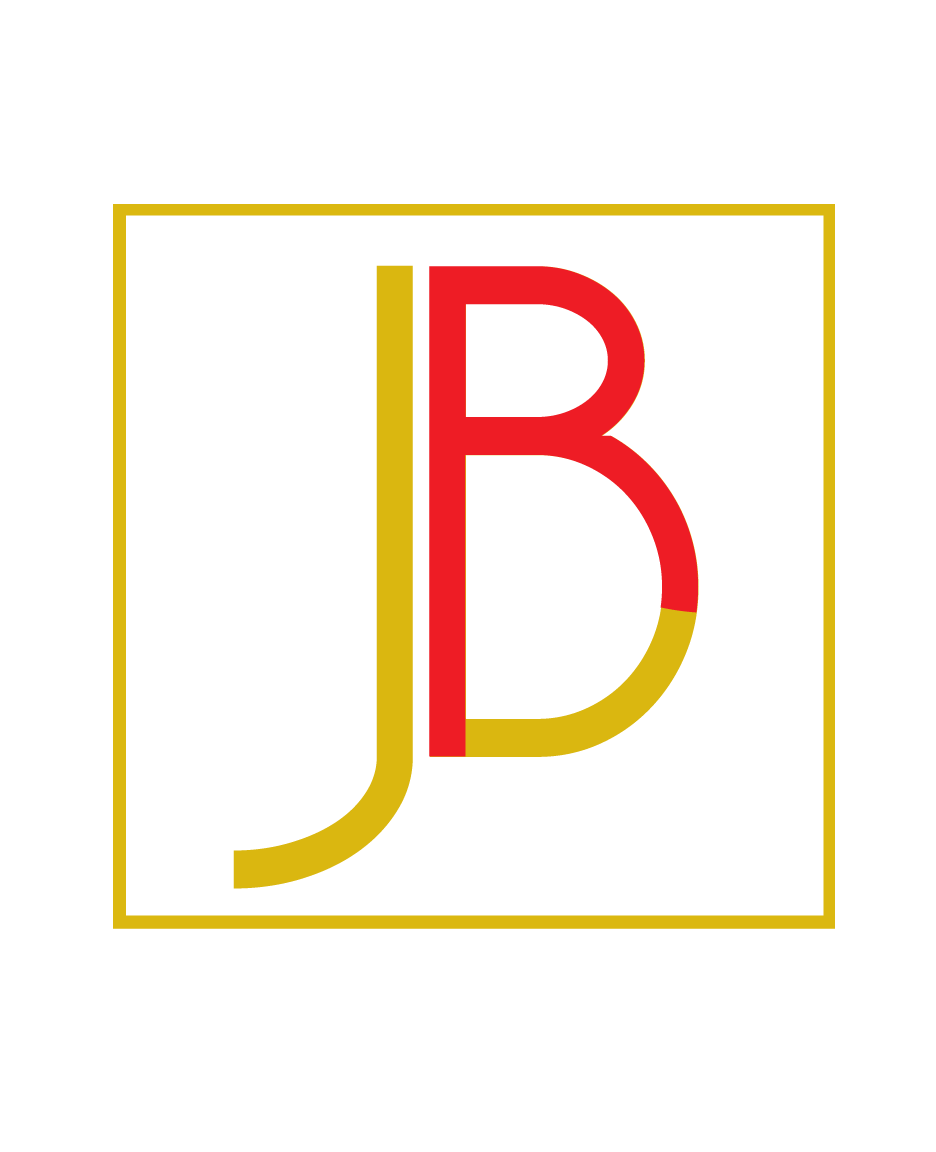01 Mar Scan It! Your iPhone Makes it Fast and Easy
Do you dread having to drag out your scanner to turn even a small about of information into something electronic? Well put that cumbersome scanner aside and get out your iPhone!
While it may seem that you are simply taking a picture, which you are, a scanning app turns that picture into a real electronic file (such as a PDF), organize them as you would other electronic files, put tags on them for search purposes, and even edit the text.
What makes a good scanning app is the speed of scanning, the quality of the output, and the ease-of-use.
Touted as one of the best available, TurboScan is fast and offers the best results. Maybe this is because it does something unique to ensure it provides the highest quality of scan: it has you take three pictures of the same document. These three pictures are merged together to give you the best resolution possible.
DocScan
If you’re not a fan of scanning because of past experience with poor scans, DocScan knows the problems and fixes them. It knows how to find the edges on documents, straighten the text (a huge plus), and enhance the scanning results to ensure the highest quality possible.
ScannerPro
Combine an easy-to-use interface and extensive processing options, ScannerPro is ideal if you do lots of scanning now, or if you want to start scanning more (and have avoided it in the past because of the “hassle”). Use the magnifying glass to find the corners, choose if you want black and white, grayscale or color output, and adjust the contrast and brightness as necessary. There is also no need to take one picture at a time as ScannerPro makes it easy to create documents with multiple pages before they are processed.
Prizmo
Prizmo is ideal for someone who wants to scan everything from business cards gathered while at a conference or networking event (who wants to collect and carry around all those business cards) to whiteboard presentations. Not only does Prizmo scan the information, it also converts it into a text file you can edit.
CamScanner
If you need (or want) to do more than just the basic scan and save, CamScanner is the feature-filled app to use. You can merge your scanned items, protect them with a password, send them via email to others, and upload to the cloud. Evernote, Dropbox, and Google Docs are all supported.
Perfect OCR
While scanning alone is fine – in other words, you can take something printed and turn it into something electronic – most scanning-only apps don’t offer true OCR which is far more than simply scanning the item: it turns them into actual text. This text is then available for editing, copying, pasting, and searching. One of the nicest features is for those with shaky hands. The SureScan functionality takes that into account, helping to ensure the cleanest scan results possible. It also includes a translation feature for a wide selection of languages.
Sometimes you stumble upon important or valuable information; however it’s not available in electronic form. Put your iPhone to work helping gather what you need.