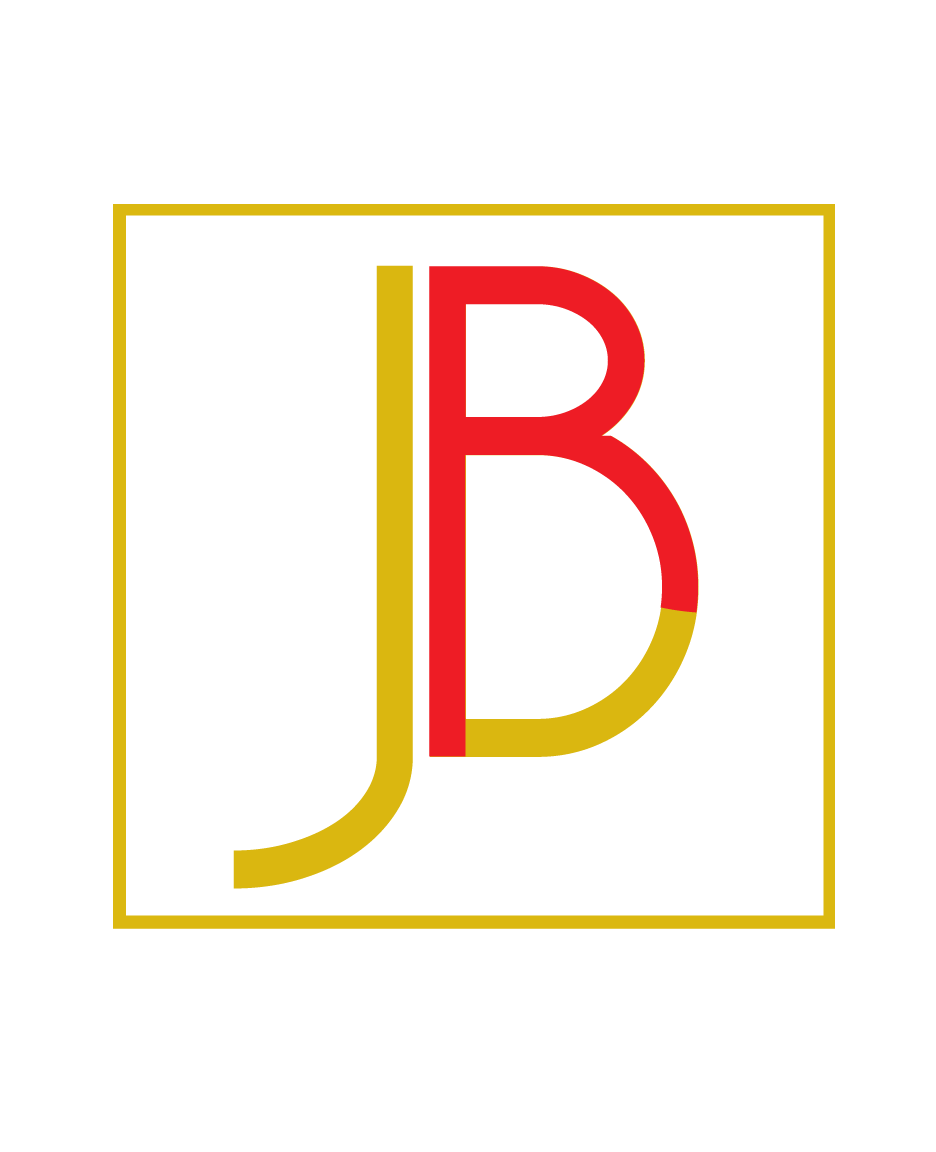01 May Prioritize and Systemize: Or Why That Little “Unread” Number will Drive You Crazy
How often do you check your email? Every hour? Every few minutes? Or is it every time that little “unread” number pops up?
If you suffer from email overload, that little number can make you crazy – and plenty unproductive as well. But a little discipline and a good plan can help you tame your email and regain some of your sanity to boot.
Better Email Settings for a More Productive Work Day
First, do you really need to check your email every five minutes? That’s the default setting for a lot of email clients, but that kind of instant receipt is almost always unnecessary. A better idea is to set your email client to only grab email on demand, meaning if you don’t ask for your emails to be downloaded it won’t happen.
If you can’t (or won’t) rely on manual downloading of emails, at least turn off the “unread” notification. That way you won’t be tempted to rush off to read every email that comes in, even when you’re up to your eyeballs in a project.
Ideally, you want to limit checking of emails to three times per day: in the morning, in the afternoon, and at the end of the day. But here’s the thing – you have to “process” those emails at the same time. You can’t let them sit around to answer later, or that defeats the whole purpose.
![]() A Systematic Approach to Email Processing
A Systematic Approach to Email Processing
What do you do when you open your email client? If you’re like most people, you browse the subjects, open the most interesting ones first, make a decision about what needs to happen with it, then move on to the next.
This is a serious waste of time because you end up opening, reading, and making decisions about the same emails again and again, every time you look at your inbox. There’s a better way.
David Allen, author of “Getting Things Done” recommends a triage approach to email that leaves your inbox empty every time you look at it. Here’s how it works.
For every email you open, immediately decide if it requires action or not. If not, either file it (if it contains information you might need later) or trash it. If the email requires action – whether it’s a to-do item for a project or simply needs an answer – you have three choices: do it now, do it later, or get someone else to do it.
If it’s going to take just a couple of minutes (i.e. you just need to write a two line response), then do it and trash the email. If it will take longer than that, add it to your to-do list for later, then trash the email. If you want someone else to do it, forward it to them.
No matter which choice you made, the email does not stay in your inbox. It’s either filed, done, or added to a to-do list (yours or someone else’s).
Do that for each email you receive, every time you open your inbox, and you’ll never again have to face the clutter of an overflowing inbox.
Will it take some time and discipline to build that habit? You bet, but the result – no more stressing over emails, and no more wasted time searching for an email you’ve read before but failed to act on – is well worth the time it will take to re-train your brain about email.