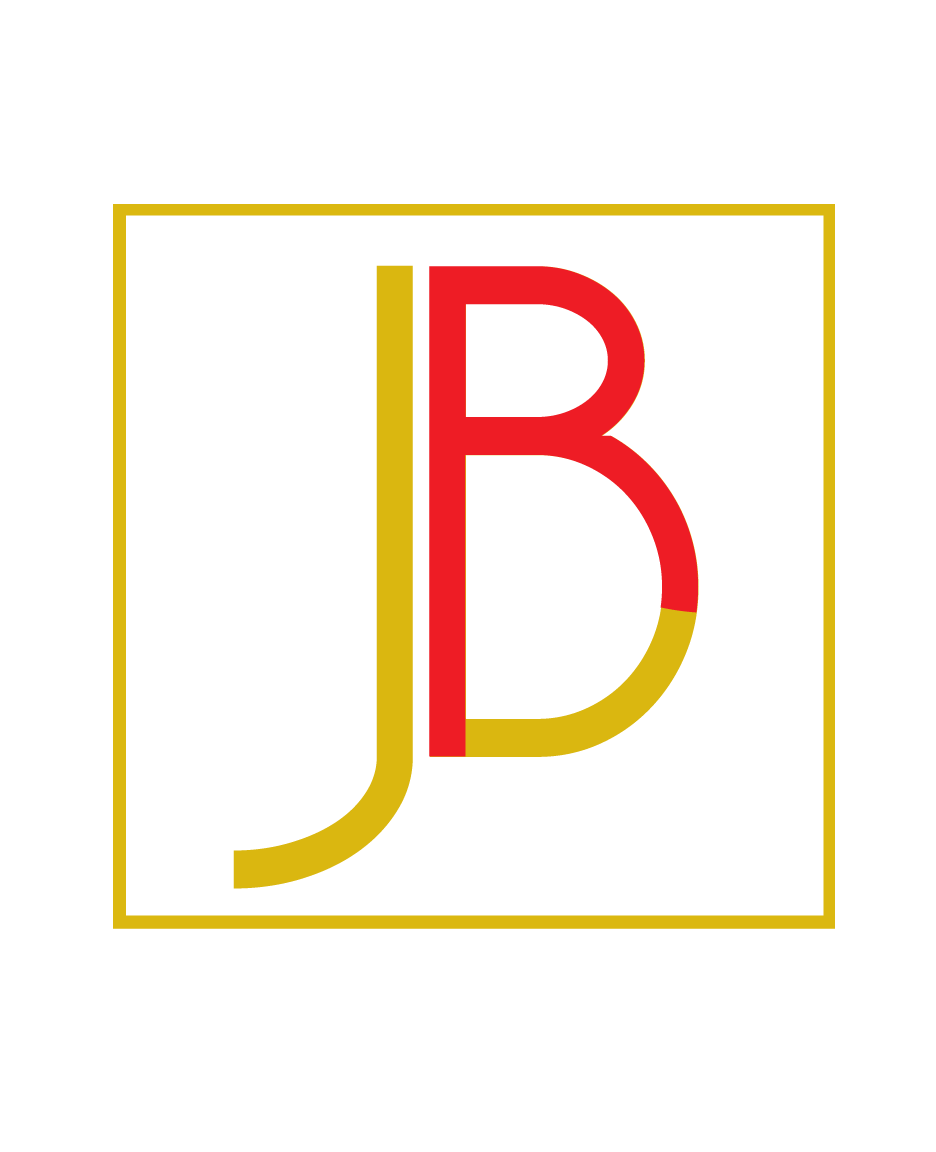02 Apr Paring Down: Multiple Email Addresses is the Road to Madness
You’ve probably worked with a client or two who has a separate email address for everything. Twitter@mydomain.com, facebook@mydomain.com, paypal@mydomain.com, info@mydomain.com, support@mydomain.com…The list goes on and on.
While on the surface that might look like a great idea, what often ends up happening is that emails get misdirected and the whole system breaks down. You buy an ebook and the seller adds your paypal@ email to his or her mailing list, where you continue to receive updates and other important information. Or you receive an inquiry from a potential customer to your support@ email. When he or she turns into a retainer client, he continues to use this email.
Or even worse – you accidentally respond to someone from the wrong address, moving the entire email trail into a mailbox in which you would never think to look for it. You’ll waste hours searching for some bit of information, just because it’s in the wrong inbox.
A Better Solution
One email address. Two, at the most.
Now before you get all tangled up in how you might accomplish this feat, consider how much simpler would your life be if every email came and went from the same address. For most people, that would significantly simplify their lives.
So think about which emails get the most traffic, and which you could conceivably do away with. Rarely used addresses, or those used only for third-party notifications can simply be deleted. You’ll just need to update your notifications email at Twitter, Facebook, and other services.
Addresses that do receive email can easily be forwarded right from your hosting account, so you can collect all your email in one spot.
 Gmail’s Answer to Multiple Email Addresses
Gmail’s Answer to Multiple Email Addresses
If you’re not comfortable ditching all those extra addresses just yet, Gmail has an answer for you. Your Gmail account comes built with the ability to send and receive email from up to five other POP3 accounts. That means that you can use a single Gmail interface to collect all your mail, and you can even set it up to reply to those messages using the same email address that received them. So you won’t confuse your clients by responding to their email from sookiebear@gmail.com instead of your.professional.name@gmail.com.
This is especially helpful if you set up an email for every domain you own, but the email address itself gets very little mail. Or if you like the idea of having a PayPal address for accounting purposes, but don’t want to have to log in to yet another email server (such as WebMail).
Even if you do decide to go the Gmail route, it’s still a good idea to pare your emails down to the bare necessities.
When you started your online business, it probably seems like a good idea (and maybe even necessary for organization) to have lots of email addresses. Now that you’re busy, though, all those mailboxes can easily become more of a pain to deal with than you ever imagined. And when it comes to getting your email under control, the first step is often deleting those unnecessary addresses.