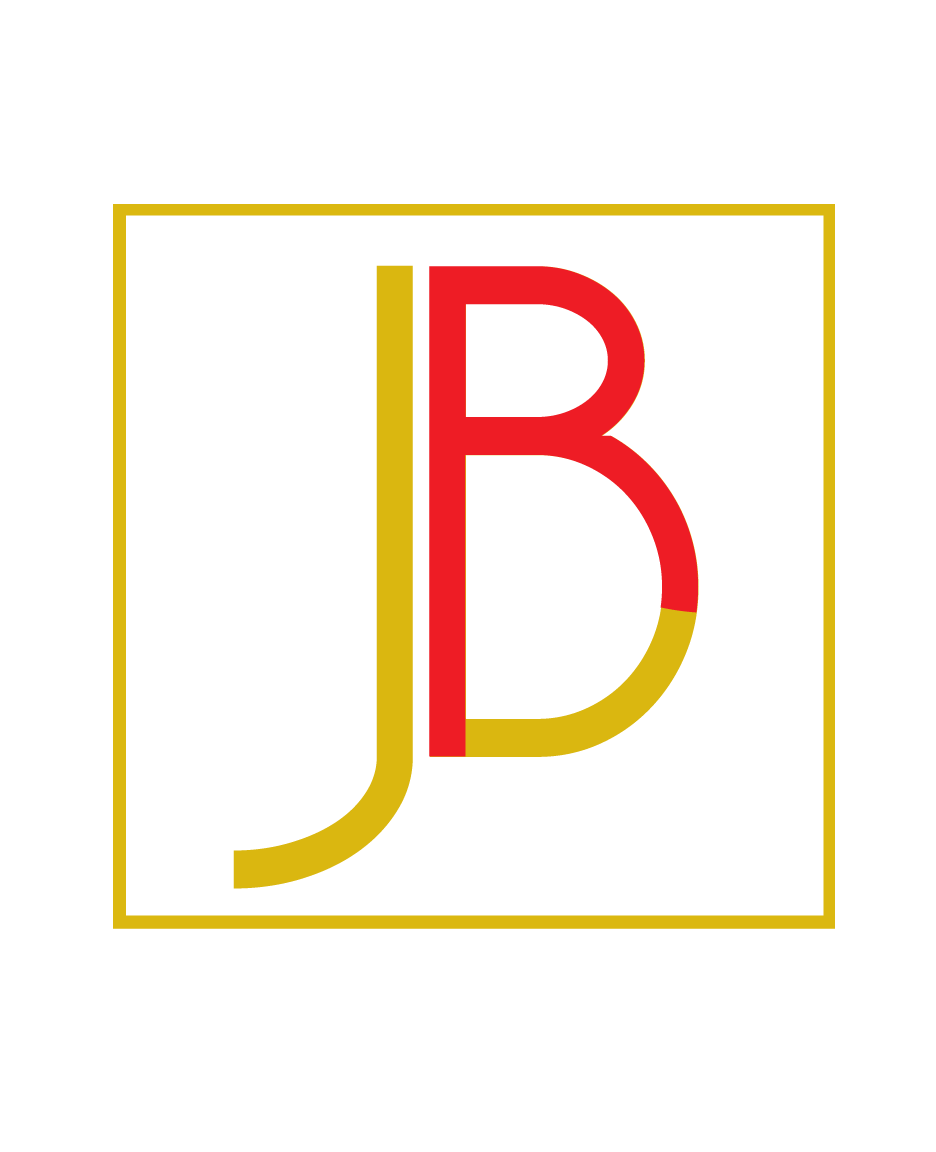22 Jun Mistake #4: Posting Irrelevant, Unnecessary Content – Top Ten Social Media Mistakes
One of the nice things about social media is that it lets you be a little more personal and lets your audience be a bit more personal too but you still don’t want to only be posting things about what you’re eating (unless your niche is food related), what’s bugging you today, etc. While you want to be personal, you don’t want to be too personal. You need to keep things as relevant and as on topic (to your product/service/etc) as possible.
Someone who happens upon your Twitter, Facebook, LinkedIn, or any other social media profile should be able to figure out what you’re about right away. In mistake #3 we said you want to be posting on a consistent basis but whatever you do don’t mistake frequent posting for relevant posting. Every once in awhile you should logout of your social media profiles and view them as if you’re a first time visitor. Pay attention to your posts and whether or not what you’re sharing is relevant to your brand/products/services, etc.
Because social media allows you to be a little more personal you may find it hard to decide what is relevant to post and what’s not. Again, there is no right or wrong answer here. It’s up to you to decide what is relevant for your audience and what you should share. Obviously if your Twitter account, for example, is branded for your life coaching business it’s probably not going to be relevant to post a bunch of Tweets about pit bull puppies. Since we’re talking about Twitter, keep in mind that anything you retweet can be just as important as what you’re Tweeting yourself. Don’t just retweet a link without actually following it yourself and making sure the article (or image or whatever) is really worth retweeting. A quick way to lose credibility is to retweet a bunch of spam or junk things.
It’s worth mentioning here even if it’s not directly related to relevant information – grammar. While it’s okay to make a spelling error or grammar error here and there (hey, it happens – we’re all human) you want to be as professional as possible. As an example, you don’t want to use abbreviations like this in a Facebook post: 4 (for) u (you) gma (grandma) b (be) – the list goes on and on. Facebook gives you a lot of room (400+ characters) to post a message so there shouldn’t be a need to use those kinds of abbreviations. It just doesn’t look professional. Twitter is a different story. You only have 140 characters to work with when it comes to twitter so sometimes you have to get creative and use abbreviations. Just use your best judgment but keep in mind that spelling and grammar mistakes can make you look bad.
And another thing that again isn’t directly related to posting relevant information but is definitely worth mentioning here – don’t be offensive or inappropriate. Be cautious when it comes to posting religious, sexual or political comments. Think about who is going to see your comment – potential customers, your kids/family/friends – and use common sense. The same goes for pictures you post. Remember, your reputation is at stake!