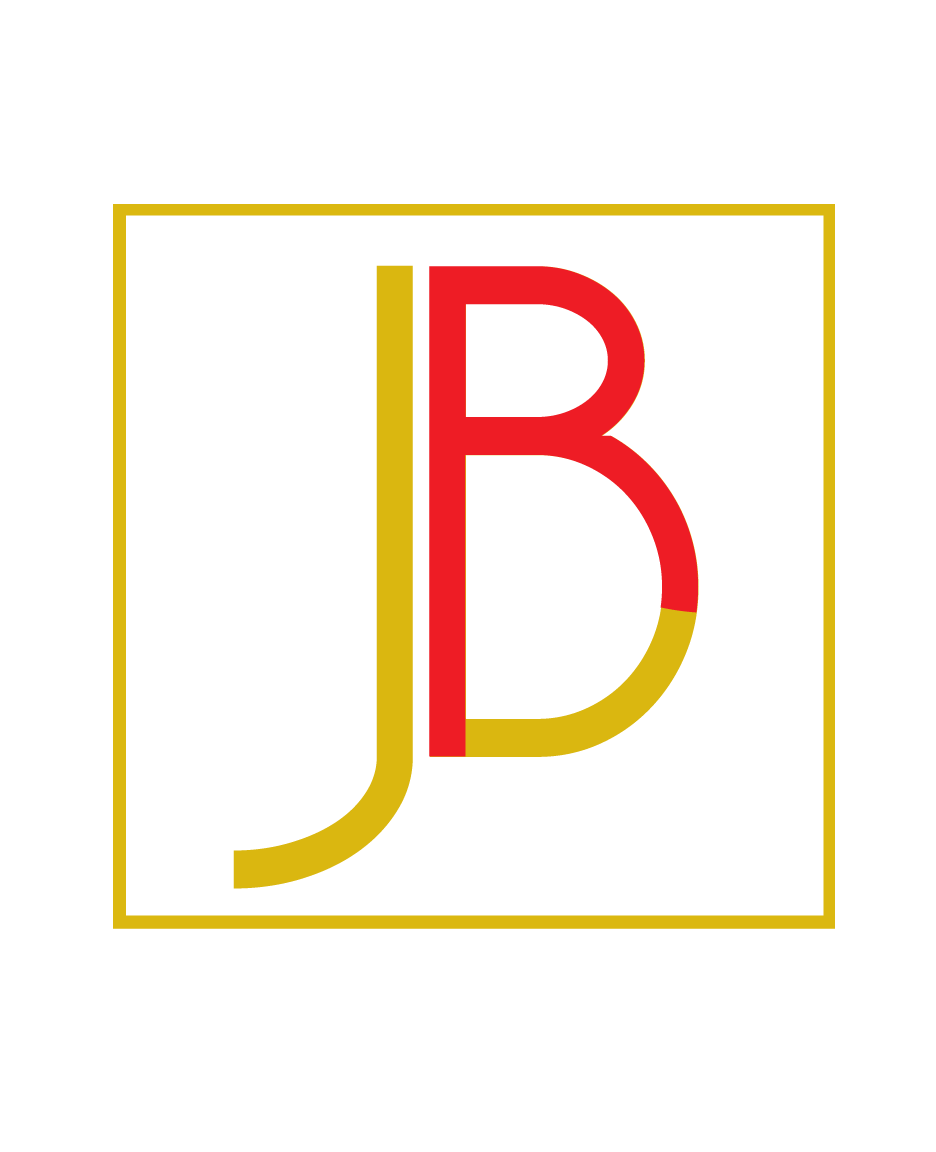01 Mar Mind Mapping Hacks
Would you believe that this is the process that I used to start most of my projects. It is also the way that I start 90% of my blog posts. I even write my sermons and my presentations this way.
It is called a mind map. Now I learned this technique over 30 years ago, when I read a book by Peter Russell called the Brain Book. In this book. Russell talks about how the mechanics of the brain work but more importantly he speaks of how your brain vision works. And so I’ve used this to be successful off throughout my life academically and as a speaker.
There are several programs that I used to help me achieve this. Of course, the easiest is always a pencil and a piece of paper. For those, who are looking for a digital version, here are the apps I use.
Mindjet (Windows/Mac/iOS)
Mindjet is more than just mind mapping software—it’s a total suite of applications and tools designed to help you and the people you work with brainstorm, stay on top of projects, collaborate on tasks, and stay organized together. It’s more like a complete project management and collaboration suite.
Freemind (Windows/Mac/Linux)
Freemind is a free, GNU General Public Licensed mind mapping app built in Java, so it runs on just about anything you throw it at. It’s a pretty powerful mind mapping tool too, offering complex diagrams and tons of branches, graphics and icons to differentiate notes and connect them, and the option to embed links and multimedia in your mind maps for quick reference.
MindMeister (Web Application, Free)
MindMeister is by far the most simplistic mind mapping tool in the top five, but its simplicity is definitely an asset. Once you’re logged into the service, you can create a fully functional mind map using little more than the directional arrows and the Insert key to add new nodes to your map.
What are some other Mind Mapping apps you use. Post below.