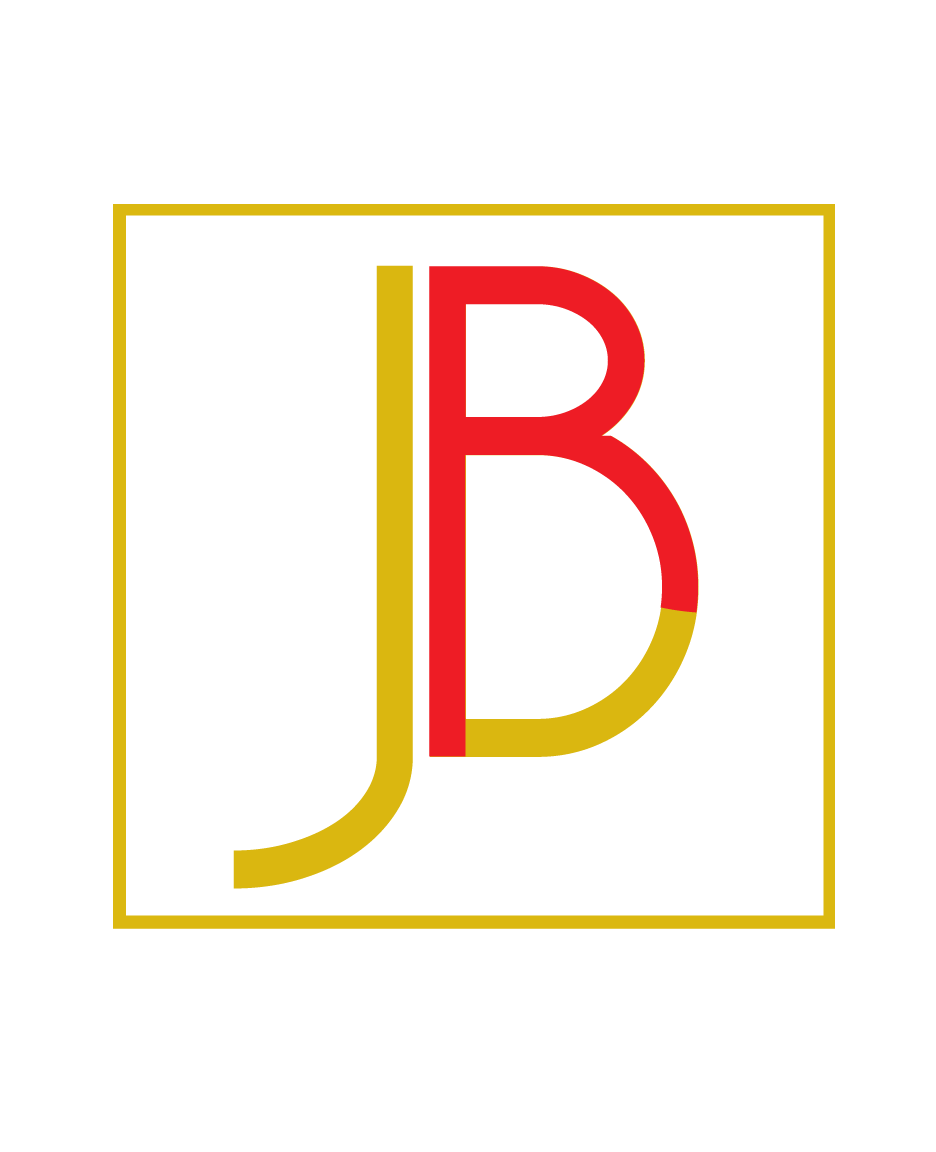18 Mar Inbox Zero: Less Stress, Guaranteed
Sooner or later, it happens to every online entrepreneur. With most of your communications arriving via email, your inbox can quickly become an overwhelming, stressful place.
The result?
You stop opening emails you know will require a response.
You may even dread opening your email client at all.
Soon, your inbox is littered with unread, un-acted-upon emails, many with deadlines which have already passed. You kid yourself into thinking this is some kind of “to-do” list, but in reality, you’re just avoiding having to deal with it, because you simply don’t know where to start.
Talk about stressful!
And what about legitimate emails that need a response? Clients, potential clients, JV partners, and dozens of others contact you through email, and if you don’t keep a clean inbox, sooner or later something is going to slip through the cracks, and you’ll lose a valuable opportunity.
A Big Sigh of Relief
Ask anyone who’s suffered from inbox overload and gone on to embrace “inbox zero,” and they’ll tell you how freeing it can be. Suddenly, you’re no longer a slave to your email. You don’t waste time every day searching for that one email you know you need to answer but can’t find. You don’t have to ask clients to re-send information. Best of all, you stop dreading that first onslaught of emails in the morning.
You are in control.
Your Plan of Action
Before you can get your out-of-control emails into some kind of manageable system, you have to map out a plan. Will you declare an email D-Day and simply delete everything so you can start fresh? Will you block off a few hours (or days) to carefully scan and sort your current emails? Or will you use your email client’s filters to automatically file what you have?
All three methods work – but if you have thousands of emails in your inbox, you might just want to decide that anything before, say, last month is going in the trash. Let’s face it, if you haven’t answered that email by now, it’s probably no longer relevant.
If you only have a few hundred emails to get through, then using filters or a manual sort method will probably work for you.
Start with the obvious dead weight: Advertisements, junk, marketing emails you don’t care about, and email from your mailing list subscriptions can be deleted on the spot. The same can (generally) be said about email from friends and family, notifications of comments to moderate, Facebook messages, and LinkedIn connection requests. Highlight them all, and click the delete button.
Next, look for emails from current and prospective customers. Move them to a folder called “Respond To” or something similar, so they’re out of your way but still close at hand. You’ll deal with those later.
Finally, take a look at what’s left. Chances are there’s not much, and you can deal with them on an individual basis.
Once your inbox is clean (or at least greatly reduced) you can go back to that “Respond To” folder and begin answering, starting either with the most urgent messages or with the oldest. The important thing is not where you begin, but that you work through the entire folder. Do not let emails collect in this folder indefinitely. That will only move your problem from the inbox to another folder, when what you’re trying to do is resolve your stress, not hide it.
It’s easy to see why an overflowing inbox can be stressful for an online entrepreneur. If you take some time to map out your plan for dealing with the current backlog, then develop a solid system moving forward, though, you’ll be much better able to cope with it.