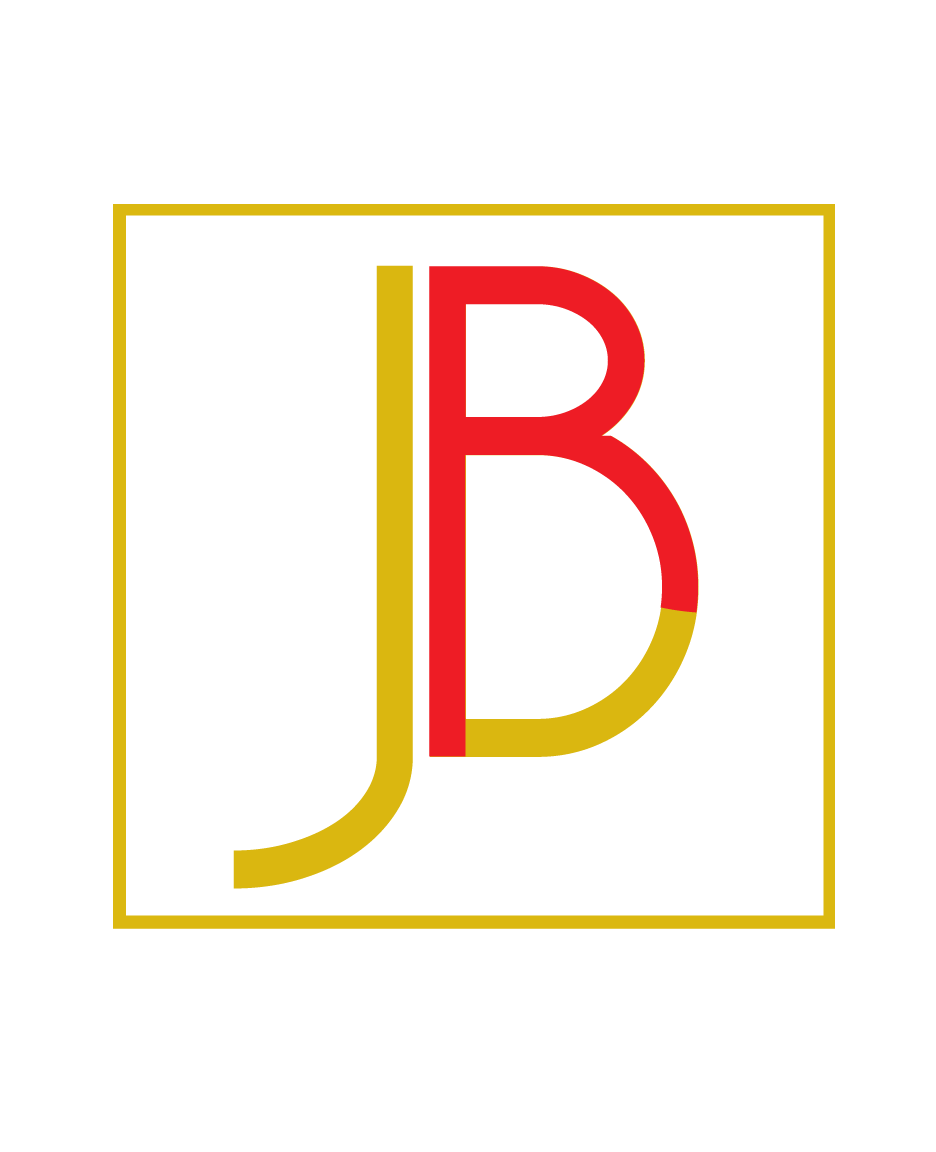20 Jan Article Template Plugin (review)
I decided to become more efficient. I’ve been talking about creating templates or anything that will make my life easier when I’m creating content. Today I spent some time in Microsoft Word creating templates. While creating these templates, I got to thinking, “I wish there was a way that I could do this in WordPress”. Like many of you, I often create content directly WordPress; having a template maker inside a WordPress would make my job easier and faster. Well that is exactly what I found a plug-in called Article Template.
The Article Template plugin does exactly what its name describes. It allows me to take my article templates and then recreate those templates directly in WordPress. When I write I have a flow in how I present my information. It is usually an intro, then the body, then one or two facts, then a conclusion. This is a process I use over and over again. With the Article Template plugin, I am able to streamline this process, by creating areas in which to place my content. This will make my job faster and easier in creating content. This will also help my assistant in formatting my articles.
Pros
- Easy Install
- Easy interface.
- It does exactly what it’s supposed to do
Cons
- Doesn’t have a short code. I would love to be able to use this as a short code or as a menu option.
How to Use
Go to the Templates Management page(Manage > Manage Templates). All the templates you have created will be shown there. You will have the option to create, edit and delete templates in this page.
All templates you have created will be shown in a dropdown in the Post pages. When creating a new post, you can chose a template from the dropdown menu and it will be inserted into the editor automatically.
If a template is set as default, that will be inserted into the editor whenever you write a new post.
Please note that the templates can only be used by the user who created the template. This feature might be removed in the future versions.
There is not a lot of things bad about this plug-in. Again it is a very simple plug-in so they’re not going to be a lot of extras. And sometimes that’s exactly what you need when you’re creating content something that is easy and minimal. The idea is to get the mundane out of the way so that you can create.
Over the next few weeks, I will be using this plug-in on a daily basis. I have already ported most of my templates into this plug-in. I look forward to being able to use this plug-in to create content quickly. So I had take a look at the link is above and below.
Please let me know if this is something that can help you in your content create, in the comment section.
PS> I used the plugin to create this post in 7 minutes.