15 Apr My Favorite Writing App
As a content creator, I spend a lot of time testing different word processing apps. While there are a lot of good ones out there, my favorite is Scrivener. Scrivener allows me to create my content in pieces or in parts. This is really helpful if you want to move thing around once it has been written.
 Grow your ideas in style
Grow your ideas in style
Scrivener is a powerful content-generation tool for writers that allows you to concentrate on composing and structuring long and difficult documents. While it gives you complete control of the formatting, its focus is on helping you get to the end of that awkward first draft.
The app has a ton of features such as:
Features
Edit Multiple Documents
“Scrivenings” mode temporarily combines individual documents into a single text, allowing you to view and edit different sections of your manuscript in isolation or as a whole.
Corkboard
Virtual index cards store a synopsis for every document you create. Storyboard and rearrange your project by moving cards around on the corkboard, or use the freeform mode to get your ideas down without worrying about their order.
Outlining
A fully-featured outliner helps you take control of the structure of your work. Use the outliner to plan first and write later, or write first and use the outliner to make sense of that messy first draft.
Collections
Create collections to keep arbitrary lists of documents and research independent of their regular order: track documents that need attention or use Saved Search Collections to generate automatically-updated lists of related documents.
Full Screen Editing
View your text in full-screen mode for distraction-free composition.
Scriptwriting
Switch to scriptwriting mode for automatic screen- or stage play formatting—or set up your own script formats—then export to a dedicated scriptwriting program such as Final Draft. You can even mix up script formatting with regular text for writing treatments.
Snapshots
Taking a “snapshot” of a document allows you to edit and rewrite in the confidence that you can restore an earlier revision at any time. Compare your documents with previous drafts or compare earlier versions with each other.
QuickReference Panes
Load research documents or notes into floating windows for limitless access to reference material, even in full-screen mode.
Synchronise
Synchronise the text of your project with many popular mobile applications for the iPad and iPhone, or collaborate easily with common file-sharing tools.
There is a little learning curve to the app — but this tutorial really helped me to learn the program and get a good start.

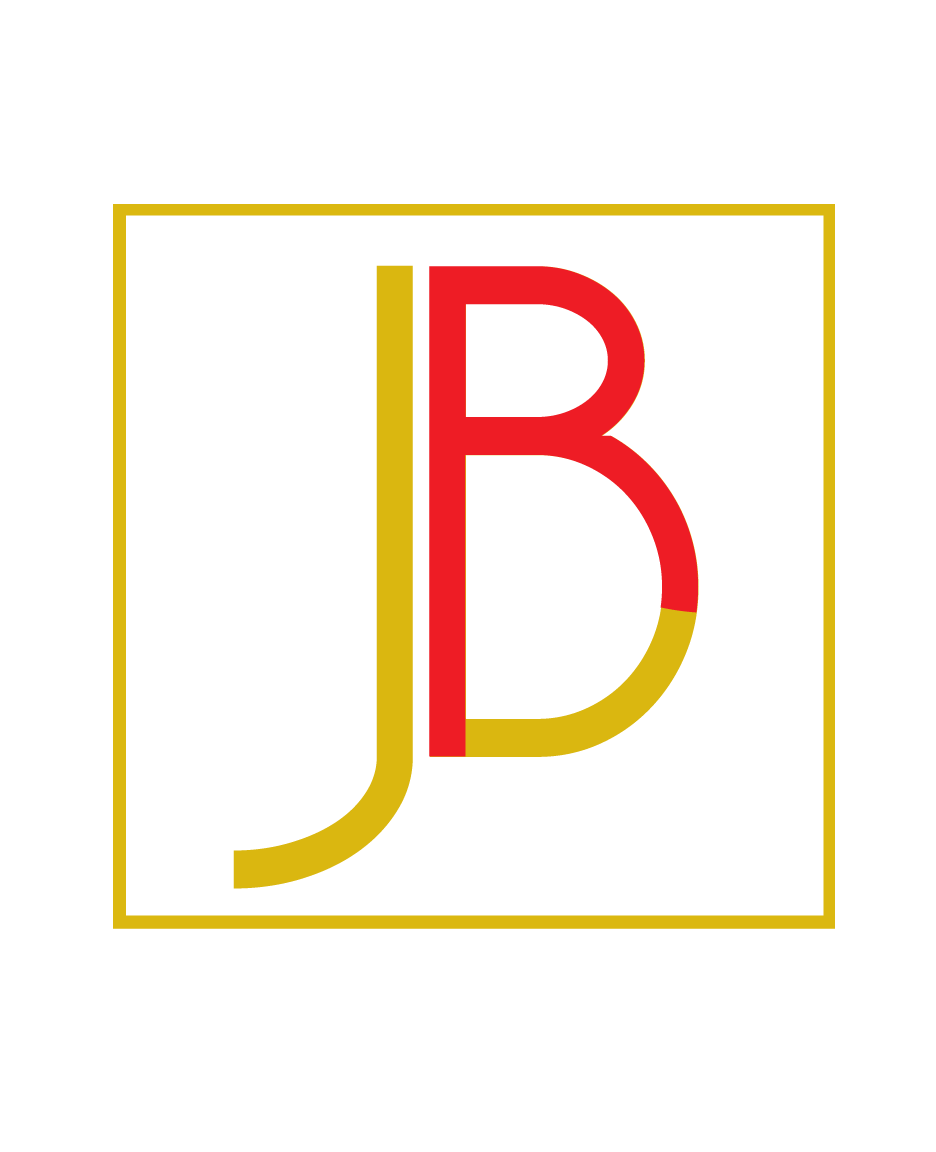
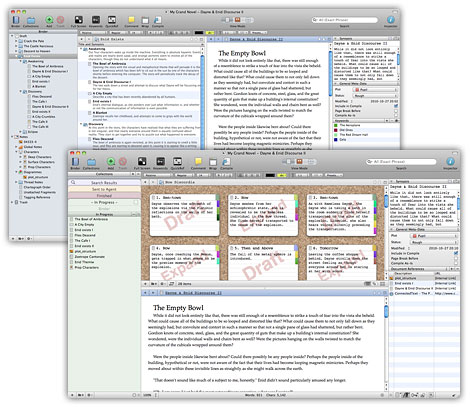 Grow your ideas in style
Grow your ideas in style