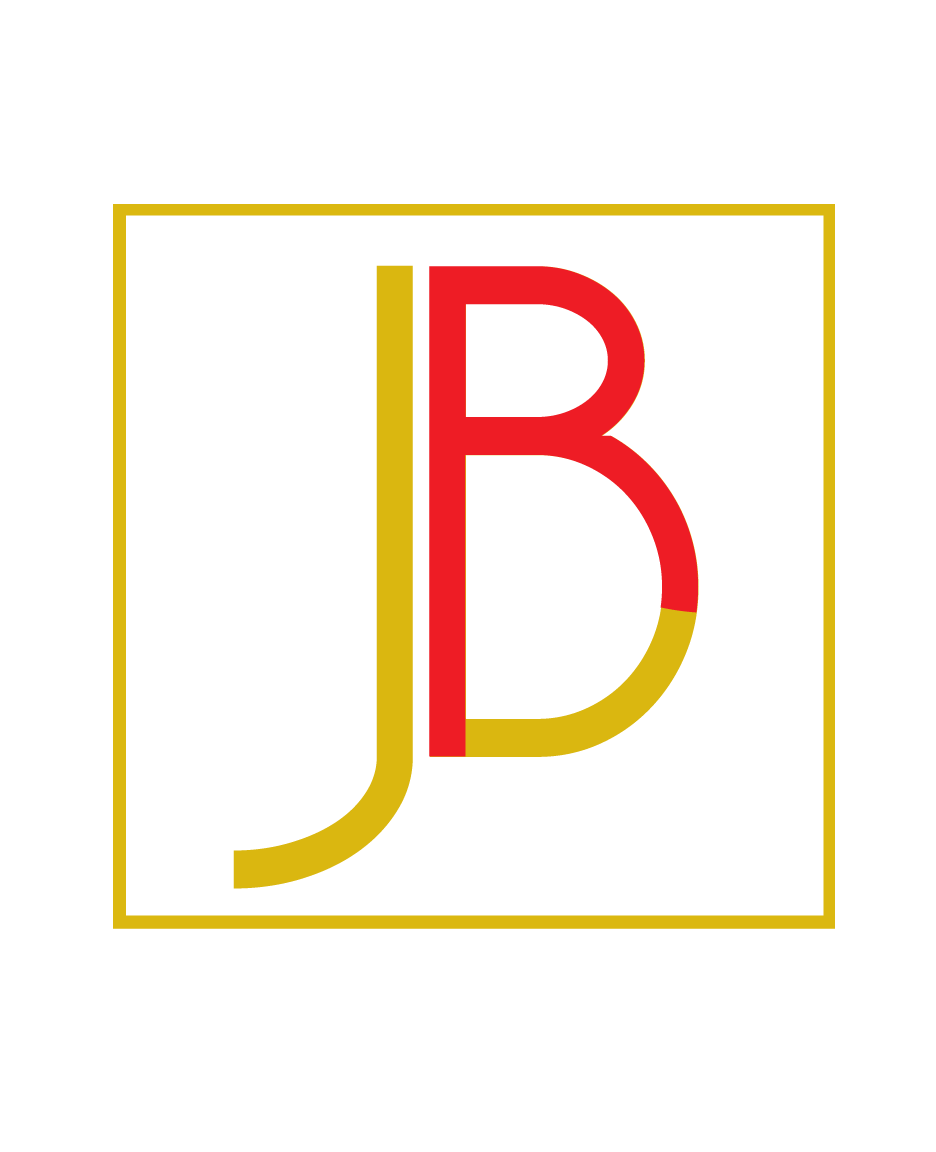01 Mar Mistake #6: Failing to Promote Your Social Media Profiles – Top 10 Social Media Mistakes
Given the sheer number of links we see everywhere for Facebook, Twitter, and the like, it might be hard to believe that people aren’t promoting their profiles, but it does happen. You’d be shocked at how many small business owners don’t have links to their social media profiles in their newsletter or in their email signature line. One of the best things you can do is provide multiple ways for people to find and follow you and this means using all the communication channels you have available to promote your social media presence.
First let’s talk about your newsletter and why you should link to your social media accounts from it. Don’t just assume everyone on your mailing list is already aware of – and following you on – your social media pages. It’s important to have this information available and in front of people at all times so that with the click of a button they can find and follow you. For example, let’s say that you just sent out your weekly newsletter and one of your readers found something that a friend of theirs would benefit from so they forward it to them. Having your social media sites in your newsletter now gives this new person a chance to find and follow you quickly and easily.
If you use Aweber for email marketing they make it really easy to link your social media accounts. It’s pretty much as simple as clicking a button and entering in the relevant information (if you’re using their new message editor). They even provide step-by-step instructions: https://help.aweber.com/entries/21776966-how-do-i-add-social-media-buttons-to-my-messages.
Now, let’s talk about your email signature line and how you can link up your social profiles. One of the quickest and easiest ways is by simply adding a text link (for example something like ‘have we connected on Facebook yet’ and linking those words to your FB page). Another way you can do it is to insert actual social media icons into your email signature and link the images to your profiles. While it’s not difficult, it can be a bit finicky to insert images into your signature line. A simple Google search for ‘how do I add social media icons to my email signature’ will bring up tons of resources with step-by-step instructions on how to do it. And if you’re a Gmail, Yahoo, or Windows Live user, check out Wisestamp.com, a great little plugin that allows you to completely customize your email signature.
Not linking your social media profiles to all your other communication is such a common mistake marketers make. But it really shouldn’t be because it’s simple and doesn’t take long to get it set up. Now, it’s time to look at the next mistake which is not using social media channels correctly.